t-SNE
t-SNE visualization by TensorFlow
- From Tensorflow 0.12, it provides the functionality for visualizing embedding space of data samples.
- It is useful for checking the cluster in embedding by your eyes
- Embedding means the way to project a data into the distributed representation in a space
- This technique is used NLP method and famous by word2vec
- We have a word dictionary which is encoded in one-hot style
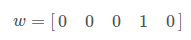
- w represents a word 4th indexed in the dictionary
- And we have embedding matrix which can try to convert a word dictionary into 3 dimension embedding space
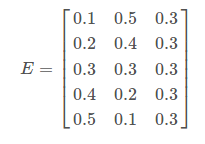
- By multiplying them, we have a distributed representation of the word w
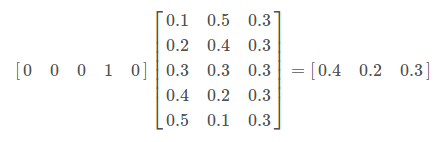
- Provides useful information about the relationship between each words
- Avoid sparse dataset which often require more data to make model more accurate
- Converting a word into such continuous vector space is an useful technique
- Embedding matrix can be obtained through the process like word2vec
- In this post, we tried to write a minimal code to visualize the embedding space with given embedding matrix
- we can visualize any 2 dimensional matrix but the format should be like this
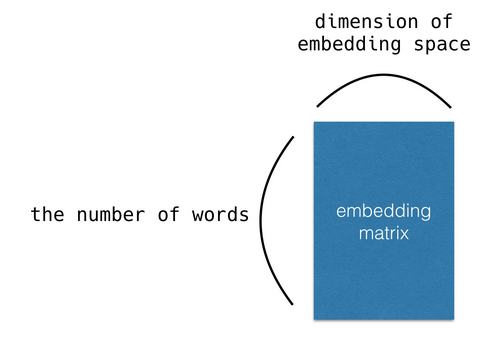
- So first we try to create the dummy embedding matrix with random
import tensorflow as tf
embedding_var = tf.Variable(tf.truncated_normal([100, 10]), name='embedding')
- In this case, we assume that we have 100 words and it can be converted into 10 dimension space. Please make sure embedding_var is made as Variable
Then we visualize this
from tensorflow.contrib.tensorboard.plugins import projector
with tf.Session() as sess:
# Create summary writer.
writer = tf.summary.FileWriter('./graphs/embedding_test', sess.graph)
# Initialize embedding_var
sess.run(embedding_var.initializer)
# Create Projector config
config = projector.ProjectorConfig()
# Add embedding visualizer
embedding = config.embeddings.add()
# Attache the name 'embedding'
embedding.tensor_name = embedding_var.name
# Metafile which is described later
embedding.metadata_path = './100_vocab.csv'
# Add writer and config to Projector
projector.visualize_embeddings(writer, config)
# Save the model
saver_embed = tf.train.Saver([embedding_var])
saver_embed.save(sess, './graphs/embedding_test/embedding_test.ckpt', 1)
writer.close()
- Summary writer writes a file including necessary information to visualize
- It is used by TensorBoard later
- Meta file is used for showing additional data to each words such as word string
- Its format should be csv and indexed same as embedding matrix
- For example, if we have a word “apple” in 5th position in embedding matrix, the word should also positioned 5th line in 100_vocab.csv
TensorBoard
- TensorBoard is a tool for visualizing embedding space.
tensorboard --logdir=graphs/embedding_test
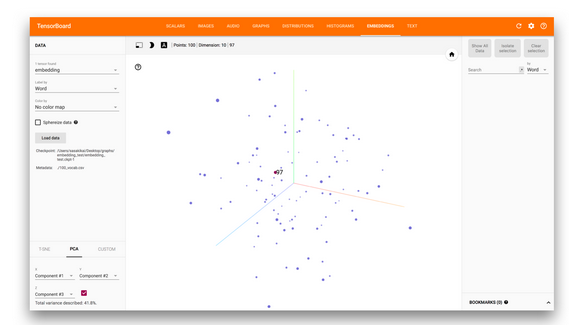
Classifying and visualizing with fastText and tSNE
Methods
- (1) A representation of a block of text
- (2) A classifier based on that representation
-
(3) Visualization method
- (1) and (2) are similar
- For a classifier I used fastText
- This method treates a block of text as a bag of word vectors
- it learns word vectors based on the corpus(which is done using an unsupervised deep neural network)
- the bag of words model works surprisingly well
- For visualization it again use the tSNE algorithm,
- The scikit-learn implementation of tSNE transforms one specific dataset
- The parametric tSNE algorithm trains a neural network using an appropriate cost function, meaning new points can be transformed from the high-dimensional space to the low-dimensional space
- It implemented this in Tensorflow and the newly incorporated tf.contrib.keras functionality
parametric_tsne Overview
This is a python package implementing parametric t-SNE. We train a neural-network to learn a mapping by minimizing the Kullback-Leibler divergence between the Gaussian distance metric in the high-dimensional space and the Students-t distributed distance metric in the low-dimensional space. By default we use similar archictecture1 as van der Maaten 2009, which is a dense neural network with layers: [input dimension], 500, 500, 2000, [output dimension]
Results
- tSNE of all 14 dbPedia classes
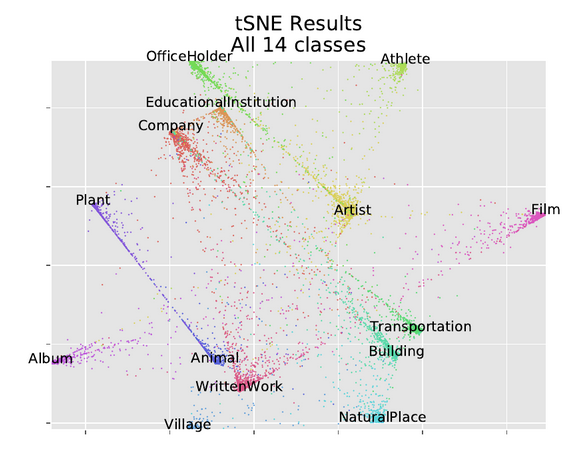
- In contrast expectation from methods like PCA, classes which we expect to be similar don’t get placed closer together
- The Plant and Animal cluster are distant, and Animal is closer to WrittenWork
- Company,EducationalInstitution, and OfficeHolder are all near each other
- There is an extremely mild correlation between the clusters but if placement were done by correlation, Plant and Animal would be right next to each other
- There is evidence of that similarity in a different way
- Many Plant and Animal points lie on a line running directly from one cluster to another
- tSNE excluding single classes
- excluding 1 class each time, building a model with 13 outputs instead of 14
- Then running the excluded class through the model, we see how members of the excluded class get clustered
- we visulaize using our parametric tSNE, and also a joy plot of the log probability of each class
- In these tSNE plots we only plotted scattered points for the excluded class
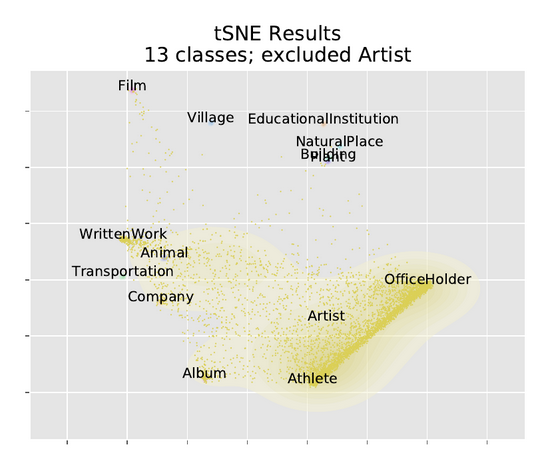
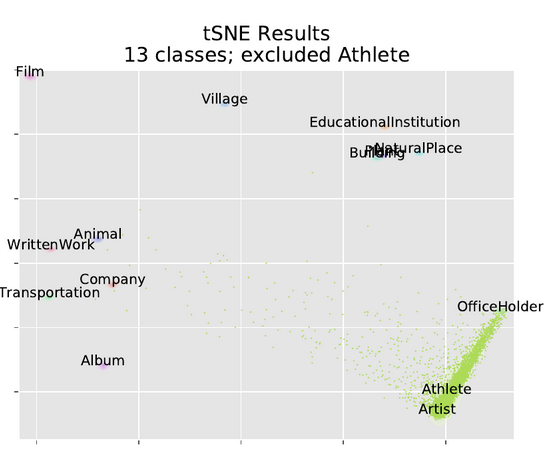
Simple Introduction to Tensorboard Embedding Visualisation
- Embedding visualization is a standard feature in Tensorboard
- visualization of MNIST digits runnning
%matplotlib inline
import matplotlib.pyplot as plt
import tensorflow as tf
import numpy as np
import os
from tensorflow.contrib.tensorboard.plugins import projector
from tensorflow.examples.tutorials.mnist import input_data
LOG_DIR = 'minimalsample'
NAME_TO_VISUALISE_VARIABLE = "mnistembedding"
TO_EMBED_COUNT = 500
path_for_mnist_sprites = os.path.join(LOG_DIR,'mnistdigits.png')
path_for_mnist_metadata = os.path.join(LOG_DIR,'metadata.tsv')
What to visualize
- Although the embedding visualiser is meant for visualising embedding obtained after training, you can also use it to apply visualization of normal MNIST digits
- each digit is represented by a vector with length 28 * 28=784 dimensions
mnist = input_data.read_data_sets("MNIST_data/", one_hot=False)
batch_xs, batch_ys = mnist.train.next_batch(TO_EMBED_COUNT)
Creating the embeddings
- the name of the variable
embedding_var = tf.Variable(batch_xs, name=NAME_TO_VISUALISE_VARIABLE) summary_writer = tf.summary.FileWriter(LOG_DIR)
Creating the embedding projector
- This is important part of visualization
- you specify what variable you want to project, what metadata path path is(the name and classes), and where you save the sprites
config = projector.ProjectorConfig()
embedding = config.embeddings.add()
embedding.tensor_name = embedding_var.name
# Specify where you find the metadata
embedding.metadata_path = path_for_mnist_metadata #'metadata.tsv'
# Specify where you find the sprite (we will create this later)
embedding.sprite.image_path = path_for_mnist_sprites #'mnistdigits.png'
embedding.sprite.single_image_dim.extend([28,28])
# Say that you want to visualise the embeddings
projector.visualize_embeddings(summary_writer, config)
Saving the data
- Tensorboard loads the saved variable from the saved graph, initialize a session and variables and save them in your logging directory
sess = tf.InteractiveSession()
sess.run(tf.global_variables_initializer())
saver = tf.train.Saver()
saver.save(sess, os.path.join(LOG_DIR, "model.ckpt"), 1)
Visualization helper functions
- If you don’t load sprites each digit is represented as a simple point
-
To add labels you have to create a ‘sprite map’
- create_sprite_image: neatly aligns image sprites on a square canvas
- vector_to_matrix_mnist: MNIST characters are loaded as a vector, not as an image, this function turns them into images
- invert_grayscale:matplotlib treats a 0 as black and 1 as a white
def create_sprite_image(images):
"""Returns a sprite image consisting of images passed as argument. Images should be count x width x height"""
if isinstance(images, list):
images = np.array(images)
img_h = images.shape[1]
img_w = images.shape[2]
n_plots = int(np.ceil(np.sqrt(images.shape[0])))
spriteimage = np.ones((img_h * n_plots ,img_w * n_plots ))
for i in range(n_plots):
for j in range(n_plots):
this_filter = i * n_plots + j
if this_filter < images.shape[0]:
this_img = images[this_filter]
spriteimage[i * img_h:(i + 1) * img_h,
j * img_w:(j + 1) * img_w] = this_img
return spriteimage
def vector_to_matrix_mnist(mnist_digits):
"""Reshapes normal mnist digit (batch,28*28) to matrix (batch,28,28)"""
return np.reshape(mnist_digits,(-1,28,28))
def invert_grayscale(mnist_digits):
""" Makes black white, and white black """
return 1-mnist_digits
Save the sprite image
to_visualise = batch_xs
to_visualise = vector_to_matrix_mnist(to_visualise)
to_visualise = invert_grayscale(to_visualise)
sprite_image = create_sprite_image(to_visualise)
plt.imsave(path_for_mnist_sprites,sprite_image,cmap='gray')
plt.imshow(sprite_image,cmap='gray')
![]()
Save the metadata
- To add colors to your mnist digits, the embedding visualization tool needs to know what label each image has
- the index is simply the index in our embedding matrix
- the label is the label of the MNIST character
with open(path_for_mnist_metadata,'w') as f:
f.write("Index\tLabel\n")
for index,label in enumerate(batch_ys):
f.write("%d\t%d\n" % (index,label))
How to run
tensorboard --logdir=minimalsample
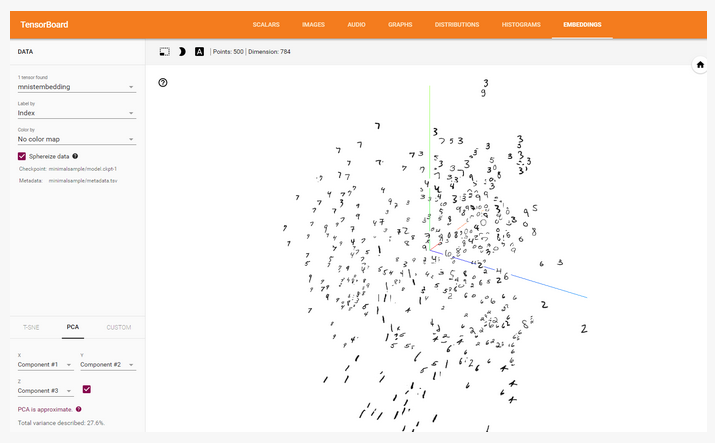
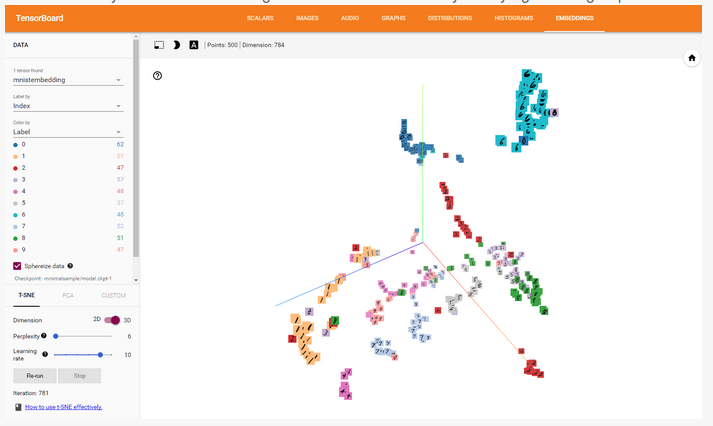
Tutorial
t-SNE visualization by TensorFlow